A QR code is a two-dimensional scannable image composed of squares and dots that hold informational data.
Generating a QR code for your email campaign through Mainbrainer has never been easier.
How to generate QR code for an email campaign?
Step 1
Create your email campaign on Mainbrainer and click on Continue to save it.
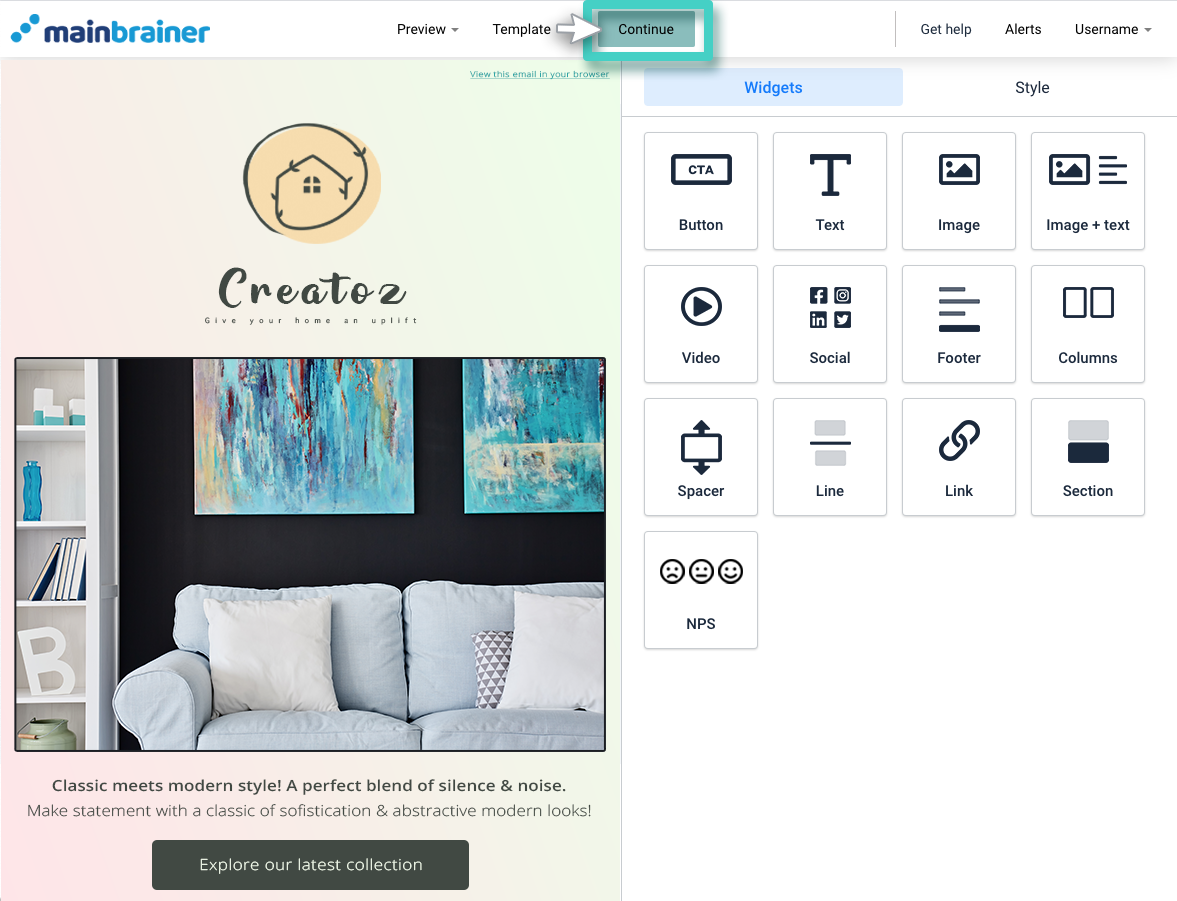
Step 2
Once you have created your landing page and saved it successfully, you’ll be redirected to the Email Campaign Manager.
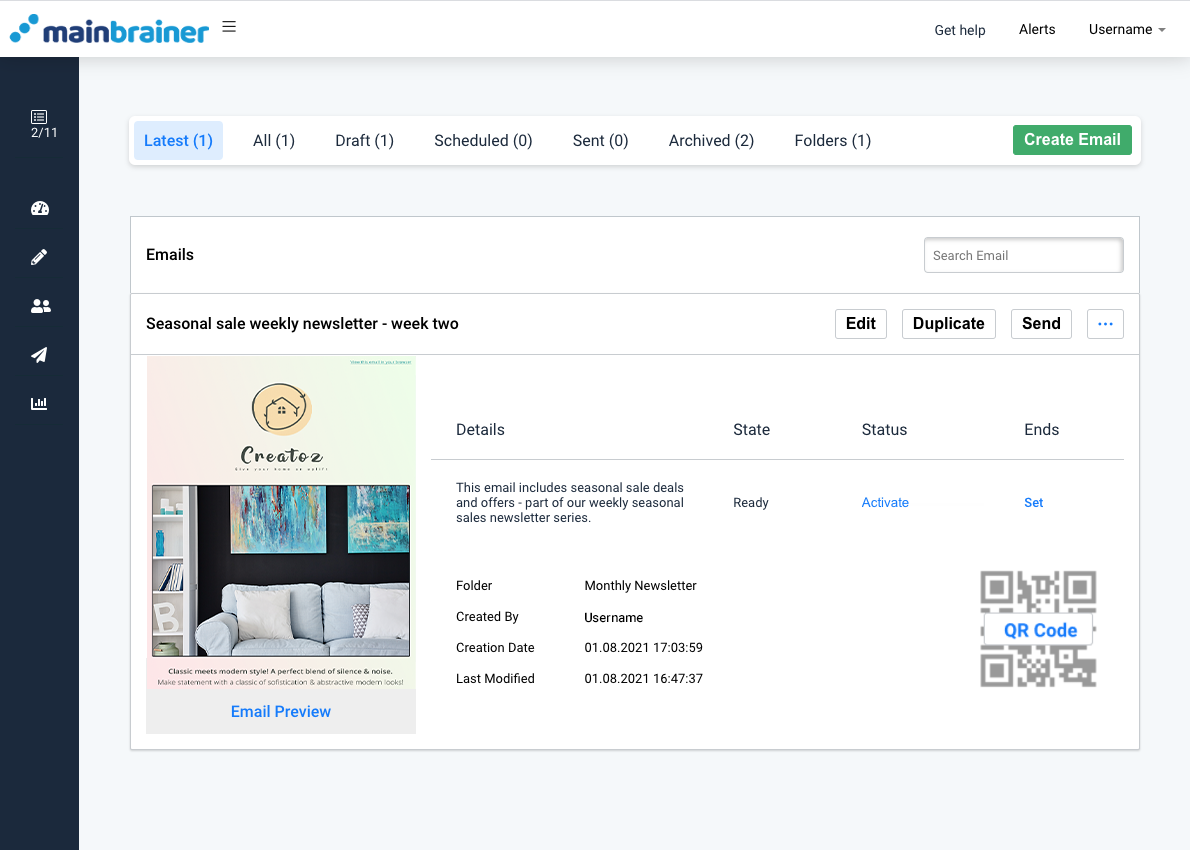
Step 3
The Email Campaign Manager lists all the email campaigns created under your account to date. Right next to each email campaign, you’ll see a QR Code option.
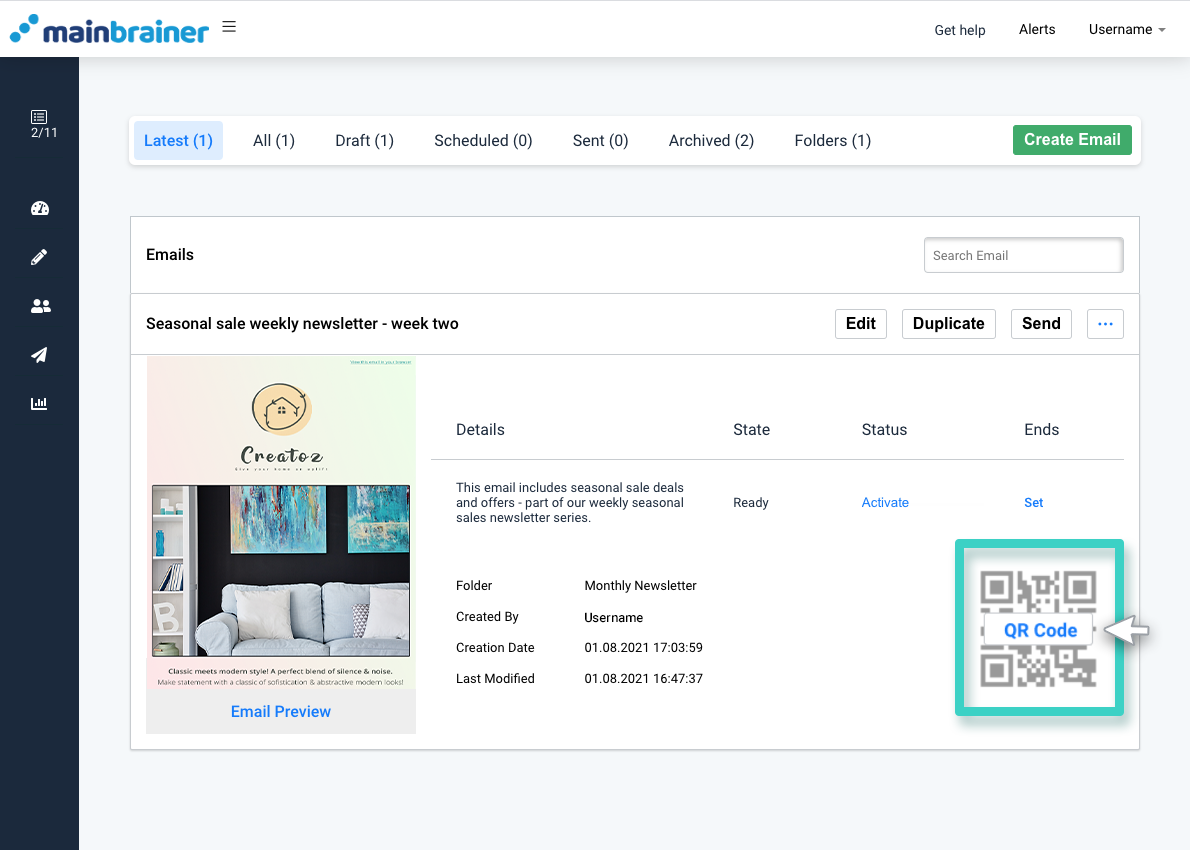
Step 4
Click on the QR Code and it will generate a code for your email campaign instantly.
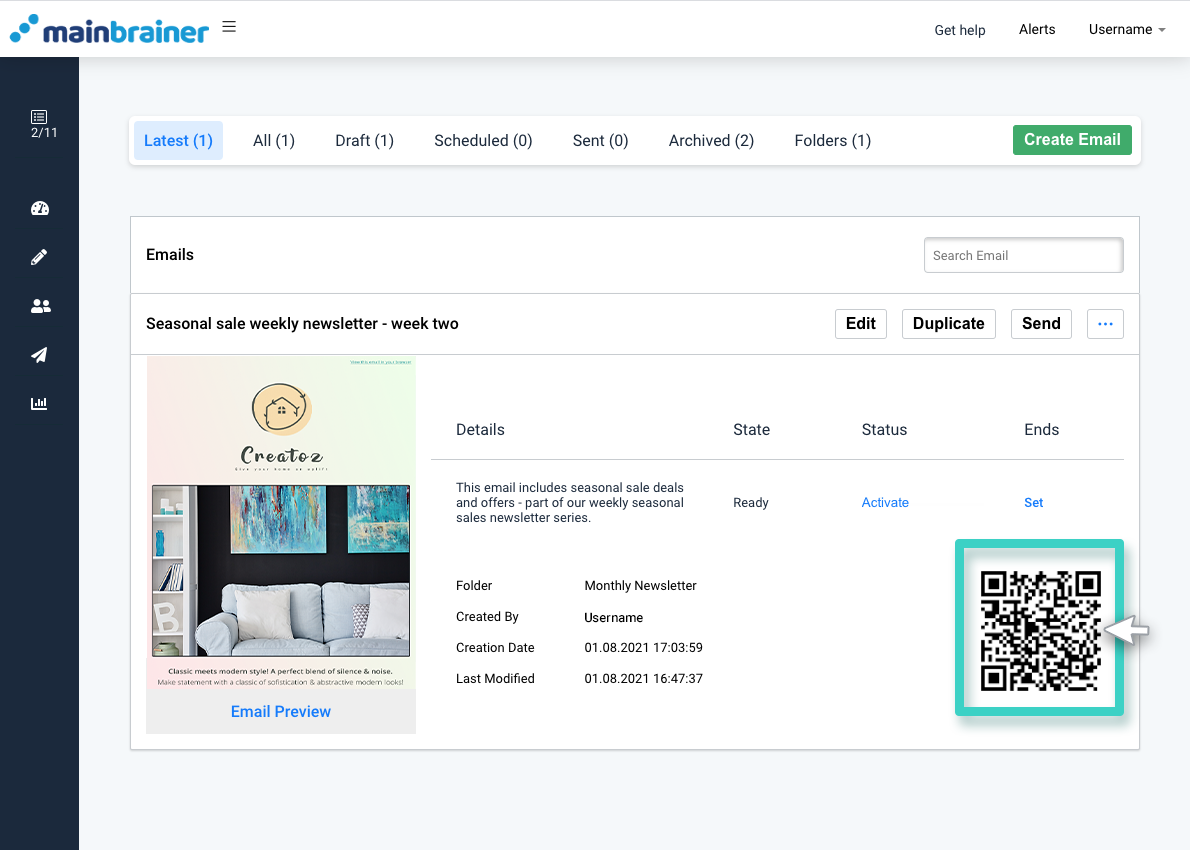
Step 5
Since this QR Code is a simple image, you can right click on it and save the image. This will allow you to share the image wherever you want.
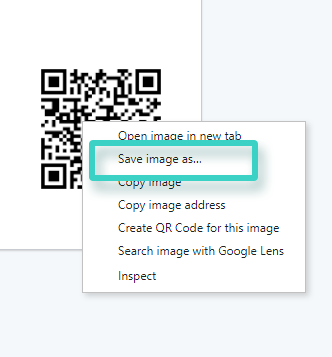
You have successfully generated a QR code for your email campaign.
