Effective communication, as we know, is the key to developing lasting relationships. The same applies to business relationships where meaningful and relevant communication determines the quality of the businesses’ relationship with their customers.
The MainBrainer CRM equips you with all the tools that you need to put your customers at the front and center of your marketing campaigns. It helps you aggregate complete information about your customers in a single searchable database, including their recent interactions with you, their latest activity, etc.
The MainBrainer CRM is easy-to-use, logically organized, and includes advanced customer insights that help you understand your customers better and devise tailored marketing strategies and campaigns accordingly.
Before we dig deeper into how the MainBrainer CRM works, let’s look at some basic terms associated with and repeatedly used in the MainBrainer CRM:
1. Contacts
All information pertaining to a customer is saved under the entity Contact in the MainBrainer CRM. A contact captures complete information available for a customer – name, dob, mobile number, Email address, opt-in status, etc. under different Fields in the CRM.
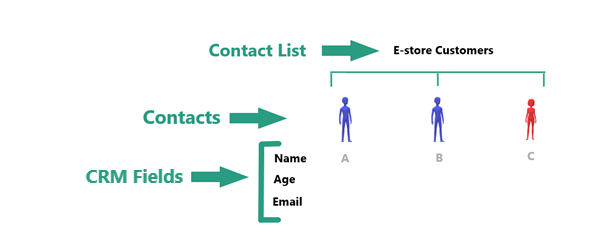
2. List
To structure and organize your contacts database, you can create groups of contacts called Lists. You can group contacts on the basis of criteria that suit your marketing strategies or business preferences.
E.g., you can create and maintain separate lists for:
- your e-store customers
- customers who shop from your physical store
- customers who signed up from your social media profiles, etc.
When you create a new list, make sure that you give your list an identifiable name, and you are good to go!
Note: A list is static in nature, i.e., once the contacts are added to a list, they will remain in the list unless you manually remove them or add more contacts to the list.
3. Segments
A Segment is a sub-group within a contact list based on certain conditions or criteria.
Segments can help you in targeting the right customers and improve your conversion rates.
For example, a Fashion retailer might want to target customers based on their age and/or gender. The fashion choices of a college girl tend to be extremely different from a 40-year-old man. It makes sense to pitch them different products, right?
Segments help you create such specific groups within your contact lists. You can incorporate one or multiple conditions to create relevant customer segments.

Segments can be static sub-groups or dynamically updating sub-groups based on the segment type chosen at the time of segment creation.
How to Access the MainBrainer CRM?
Use the Main Menu on the left to expand the Contacts menu, and click CRM Contacts (as highlighted in the screenshot below).
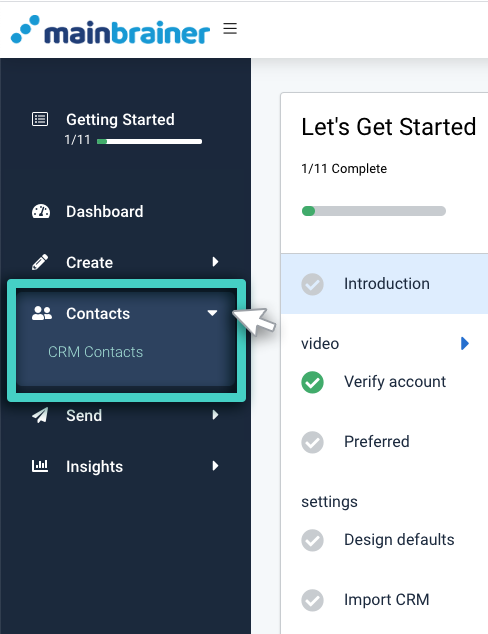
Suggested Reading: How to navigate through the MainBrainer CRM.
