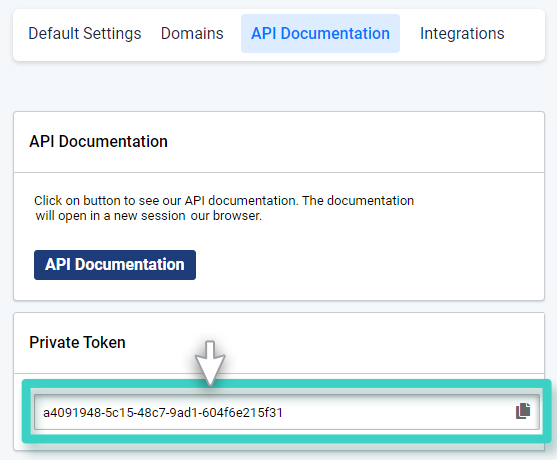MainBrainer supports JWT Bearer Authentication to authenticate all API requests. Herein, all your API requests must pass an additional access token in their Authorization header. This helps you add an additional layer of security to your account.
To generate an access token, you’ll need to pass your account’s private token in the request header for request authentication.
Here’s how you can access your account’s private token
Step 1
Navigate to your account’s configuration settings
As you log into your account, the top-right corner of the screen displays your Account name, i.e. the name under which you have registered your MainBrainer account.
Click the Account name to expand the account settings menu and click Configuration (as highlighted in the screenshot below).
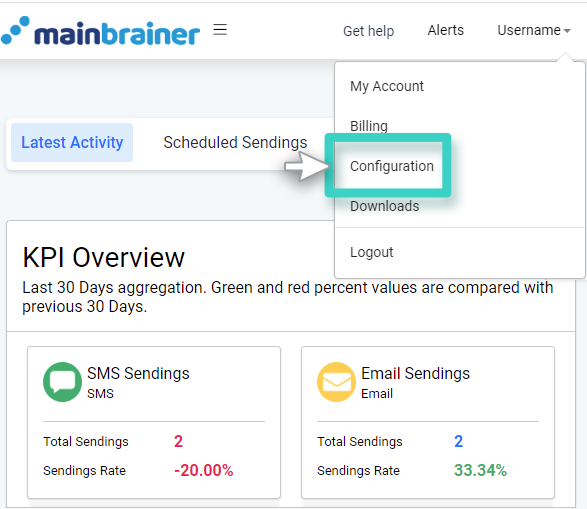
Step 2
Open the API Documentation tab
Click the API Documentation tab (as highlighted in the screenshot below).
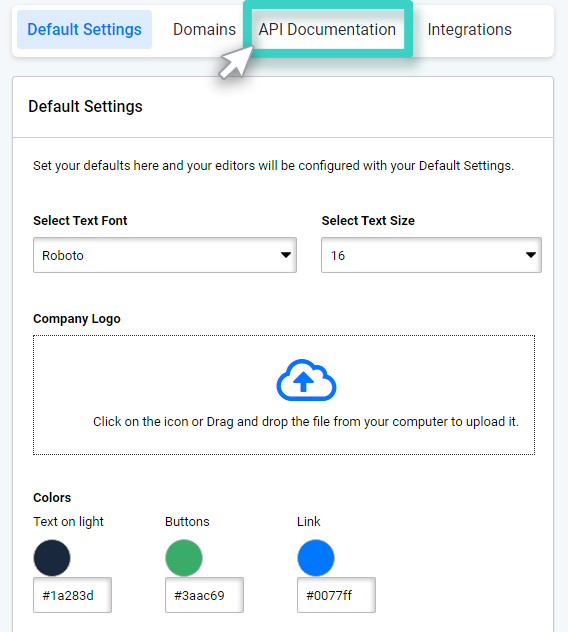
Your account’s private token is displayed under the section Private Token (as highlighted in the screenshot below).