When sending Email campaigns, you will be prompted to set Goals before you send out your campaigns.
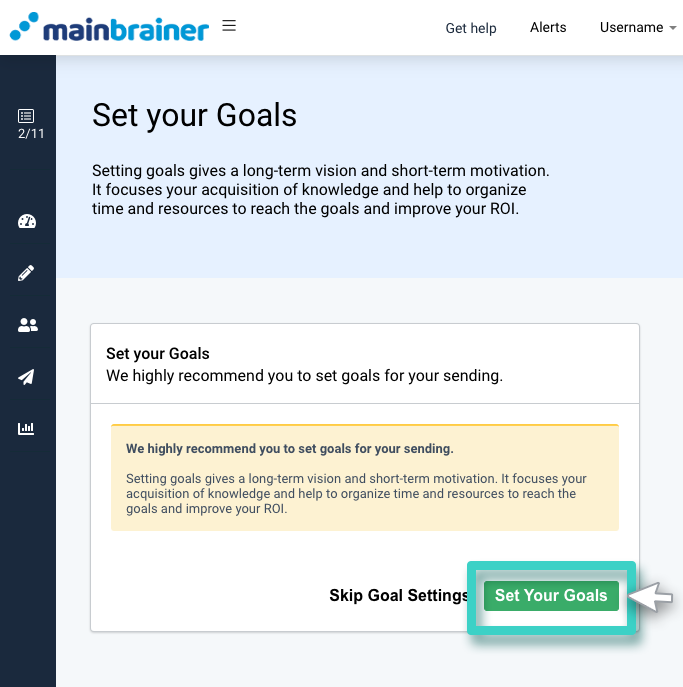
To set the desired end Goals for this Email Sending, click Set Your Goals (as highlighted in the screenshot above).
The subsequent screen displays KPIs for the different Goal types that you can set for the Email Sending.
1. Email Sending Goals
Email Sending Goals are meant for setting overall performance targets for an Email Sending.
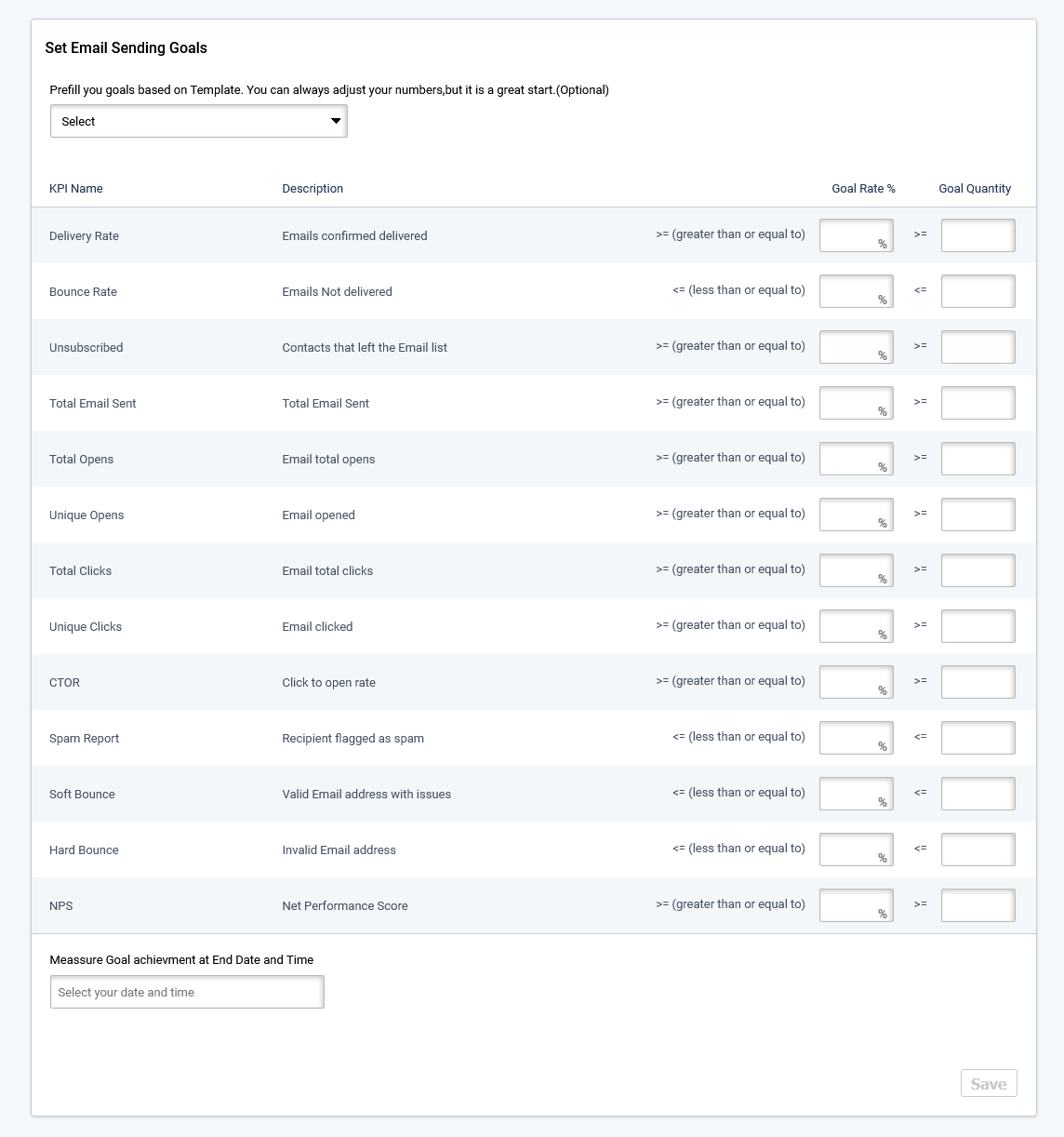
You can:
- Enter the KPI performance targets manually; Or
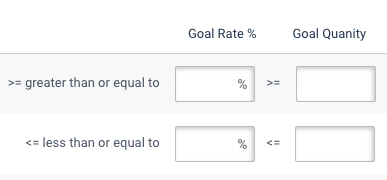
- Autofill the KPI performance targets using a pre-saved Goals Template (as highlighted in the screenshot below). These Templates are meant to serve as a starting point. You can always edit the entries as per your requirements.
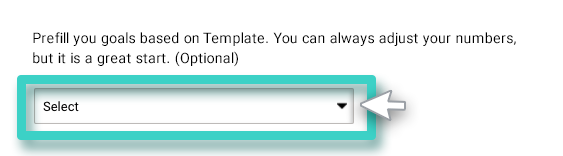
Specify the start and end dates between which you want to measure the Email Sending’s performance and click Save.
2. Email Conversion Goals
Email Conversion Goals help you set Conversion Goals for the widgets used in your Email campaigns.
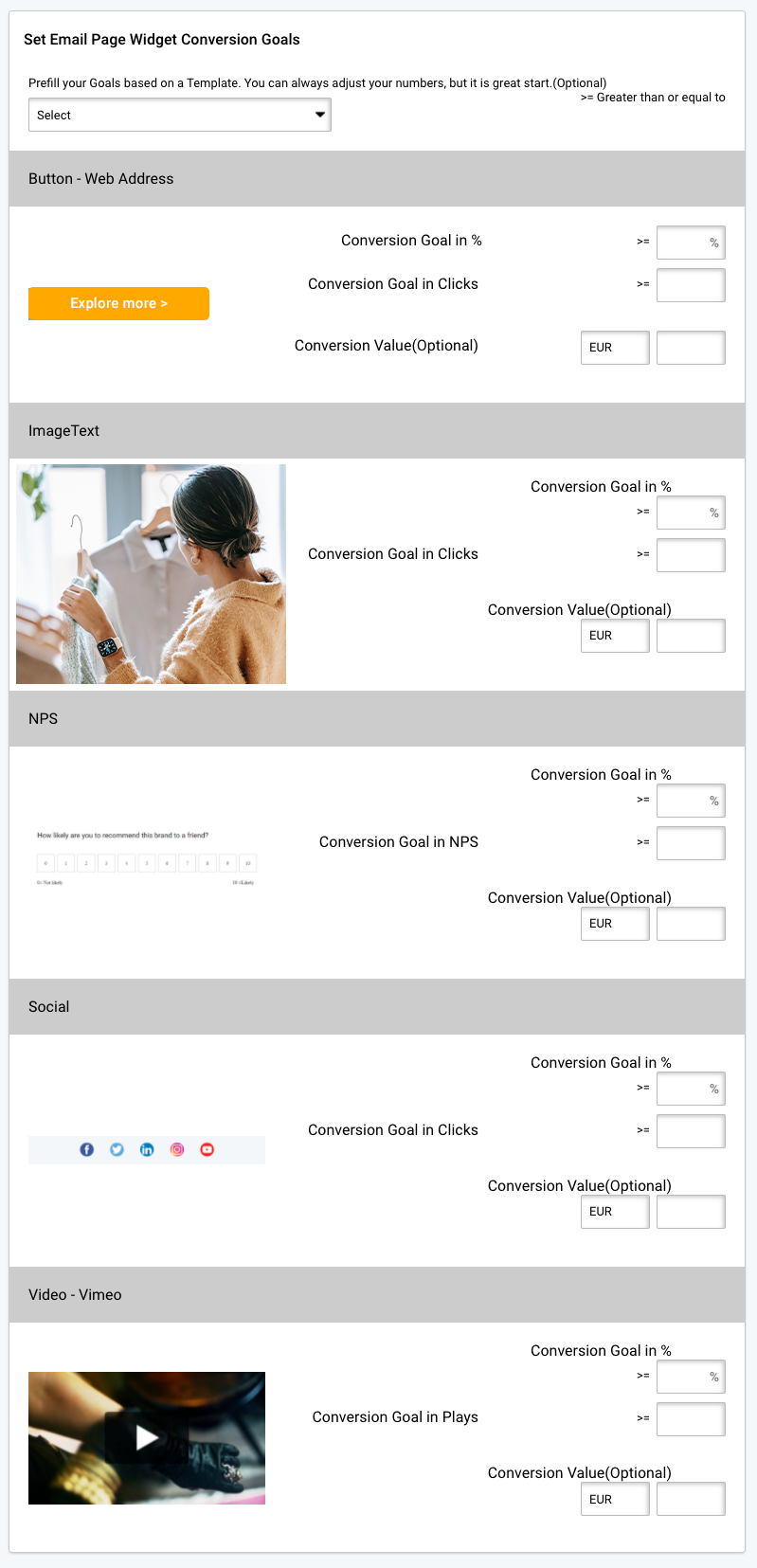
As explained above, you can enter the target KPI values manually or autofill them from a Template.
Note: In case you decide to skip Goal setting at the time of Email Sending, you can set Goals for the Sending later as per your convenience.
Once you have set Goals and sent your Email campaign, you can monitor the Email campaign performance with respect to the set Goals in real-time!
