A QR code is a two-dimensional scannable image composed of squares and dots that hold informational data.
Generating a QR code for your landing page through Mainbrainer has never been easier.
How to generate QR code for a landing page?
Step 1
Create your landing page on Mainbrainer and click on Continue to save it.
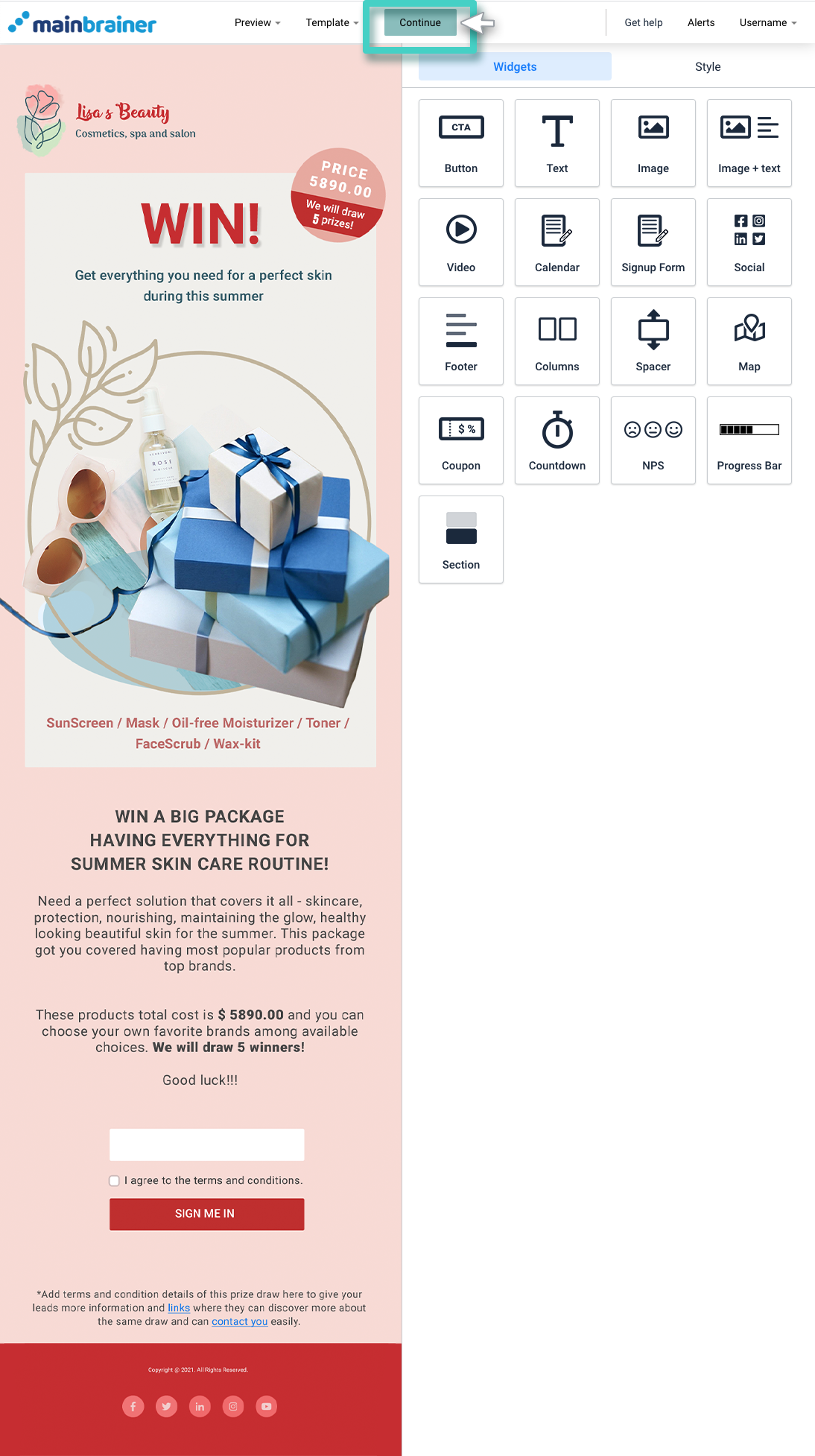
Step 2
Once you have created your landing page and saved it successfully, you’ll be redirected to the Landing Page Manager.
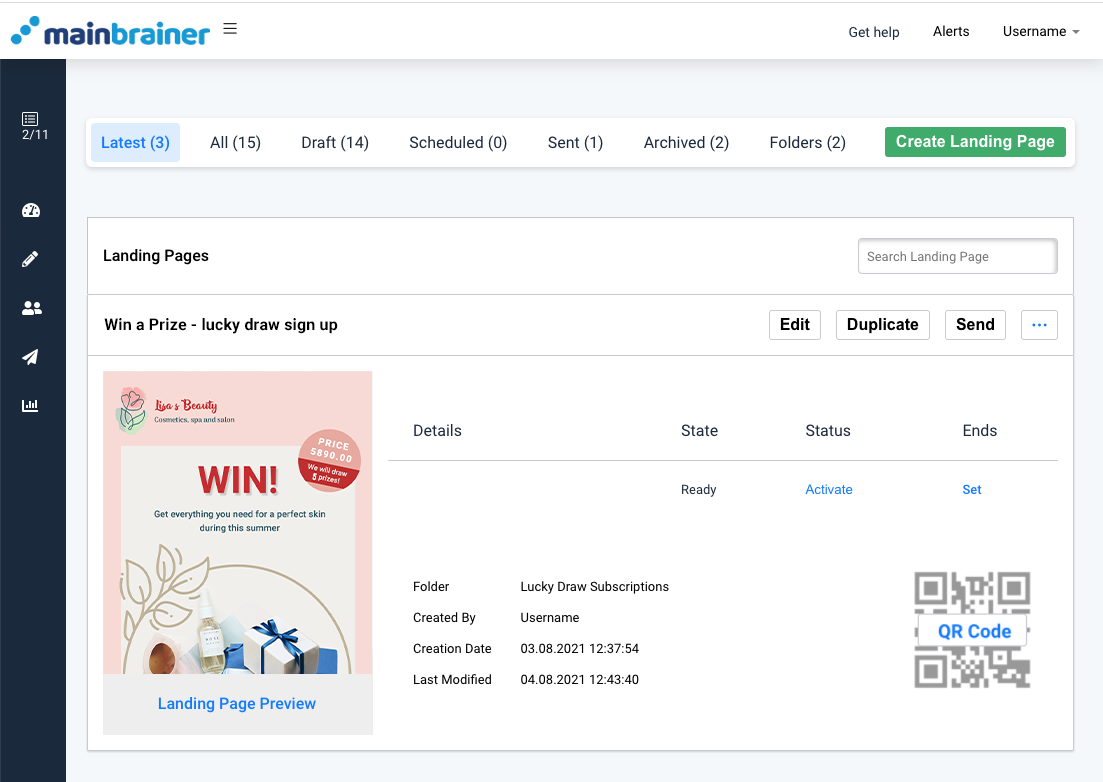
Step 3
The Landing Page Manager lists all the landing pages created under your account to date. Right next to each landing page, you’ll see a QR Code option.
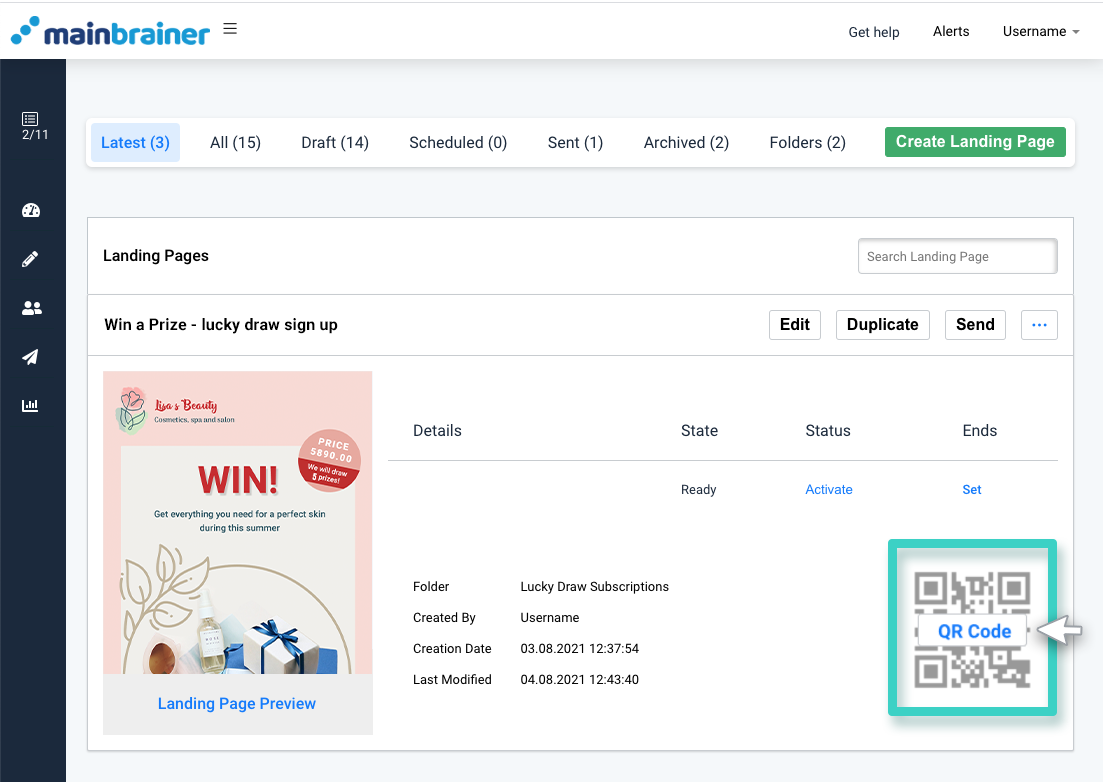
Step 4
Before you click on QR Code, make sure to Activate and remove the watermark from your landing page.
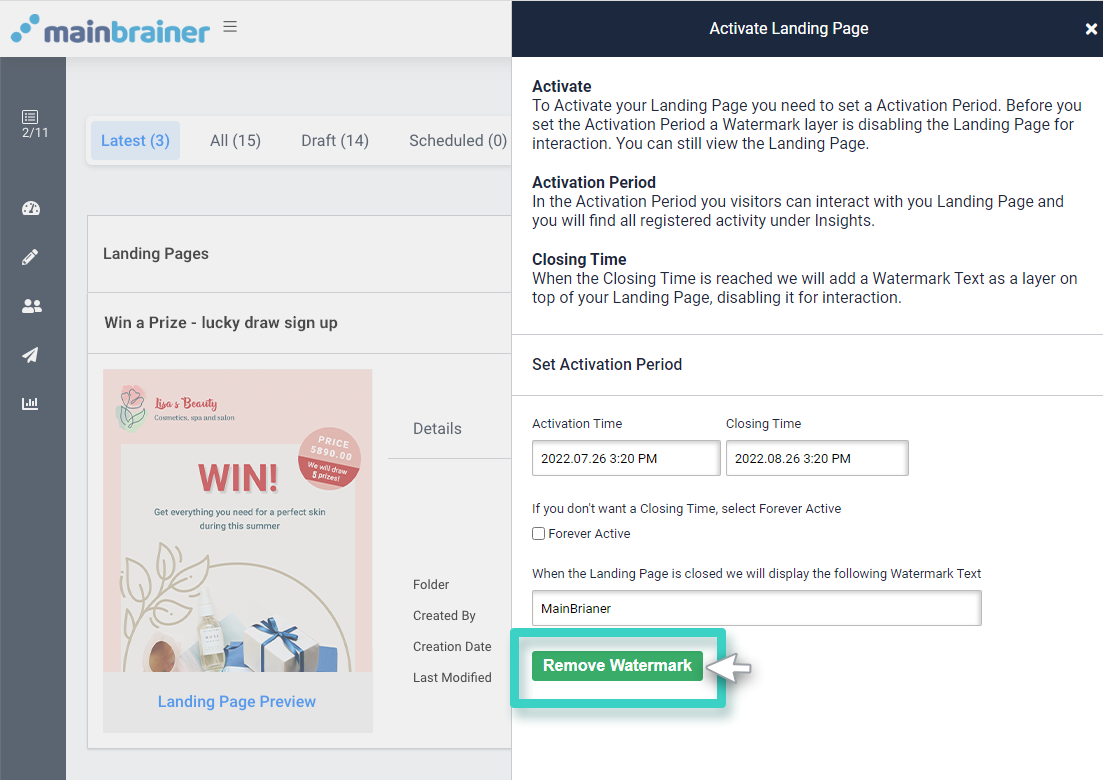
Step 5
Once you do so, click on the QR Code and it will generate a code for your landing page instantly.
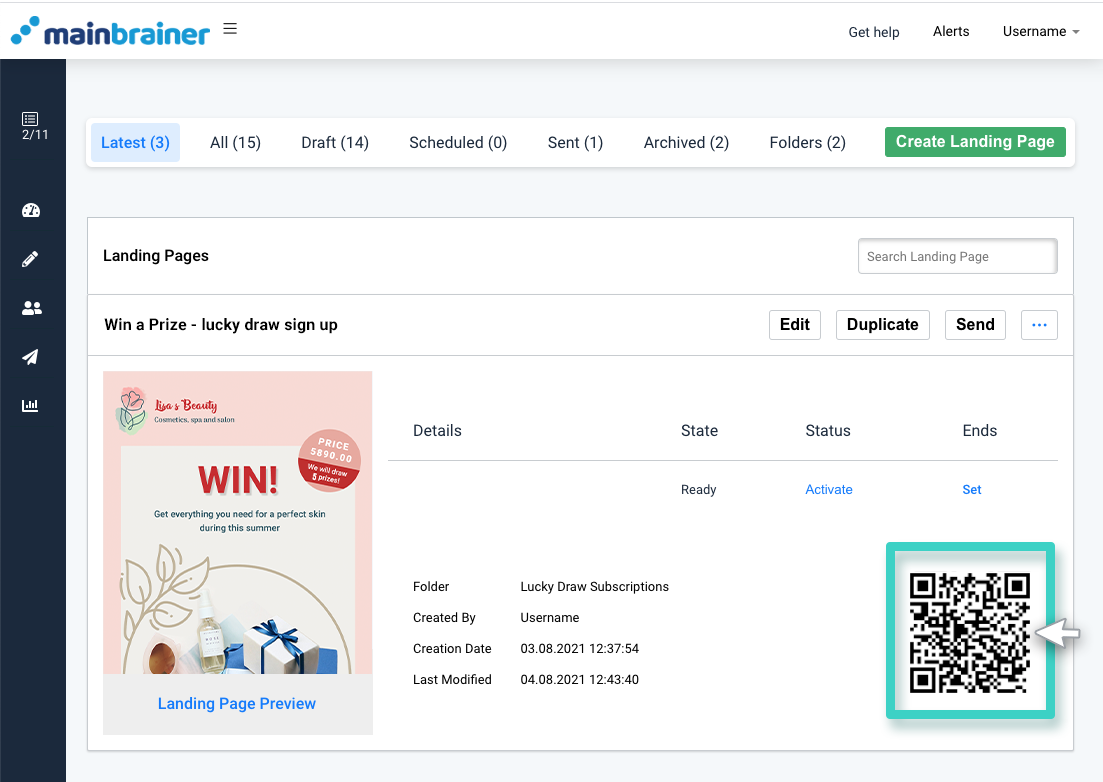
Step 6
Since this QR Code is a simple image, you can right click on it and save the image. This will allow you to share the image wherever you want.
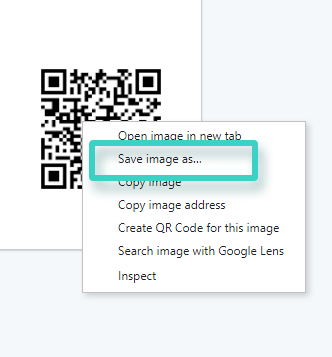
You have successfully generated a QR code for your landing page.
