You don’t have to create a new survey every time. Given that you have created surveys previously, you can pick one to modify and update it as per your requirements.
Scenario 1
You want to change the design of your previous survey.
In case, you don’t want to keep the previous survey design, you can make the changes directly to it. To do so:
Step 1
Expand the “Create” menu and click on Survey.
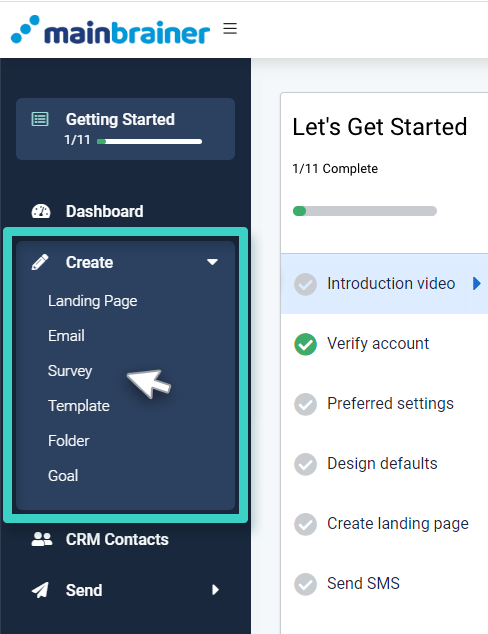
Step 2
Scroll through the list of surveys to find the one you wish to modify. Click on the Edit button.
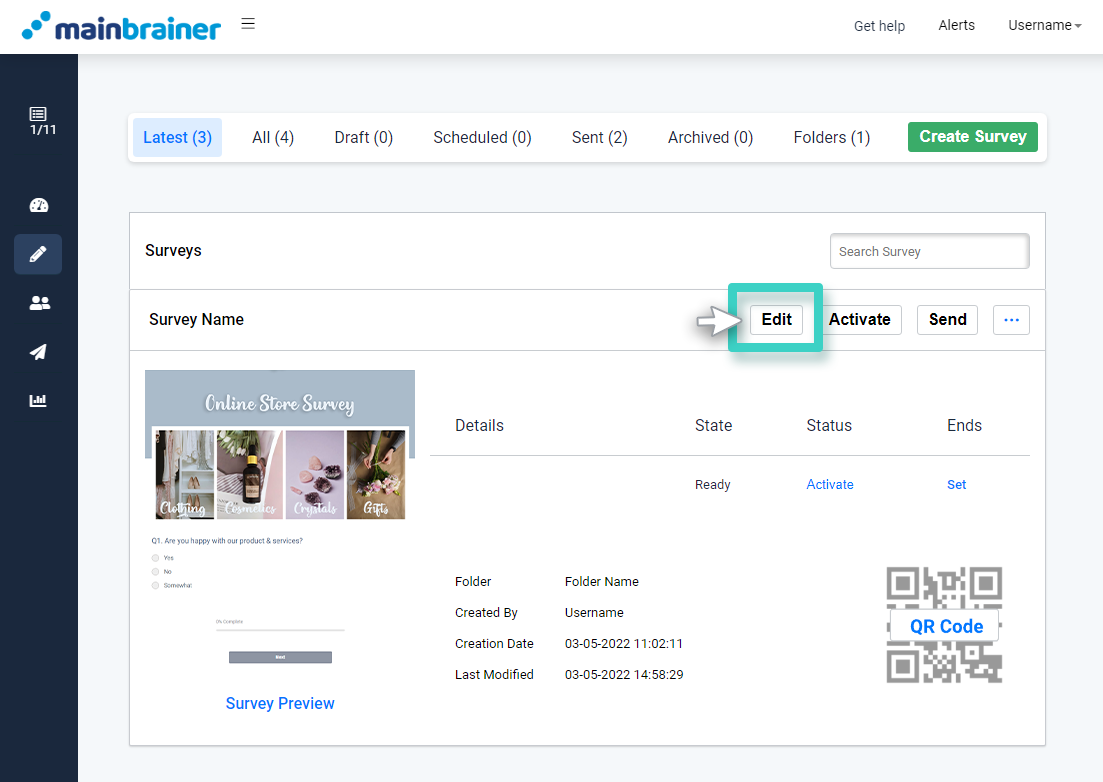
The UI will redirect you to the editor screen and now you can make all the necessary changes. Once you’re done, save the design.
