Landing pages – Aggregate Analytics
Using the Main Menu on the left, expand the Insights menu, and click Landing Page.
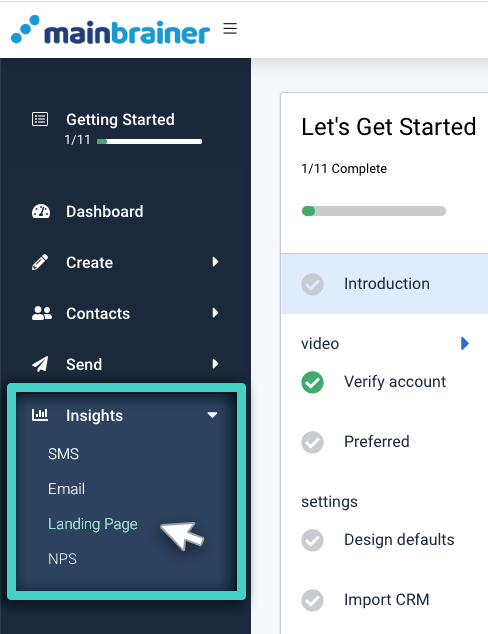
The subsequent screen, by default, displays an overview of the different landing page KPIs and their values:
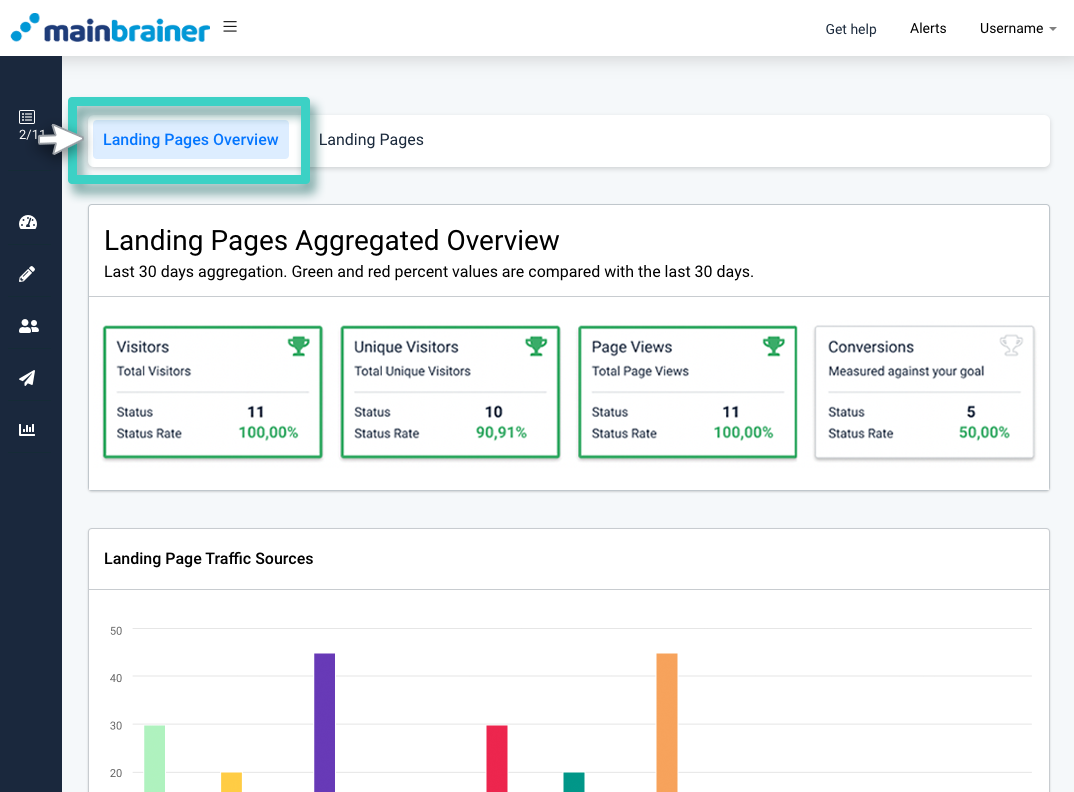
On this page:
- The Landing Page Aggregated Overview section displays all the pinned KPIs with their values for your easy reference.
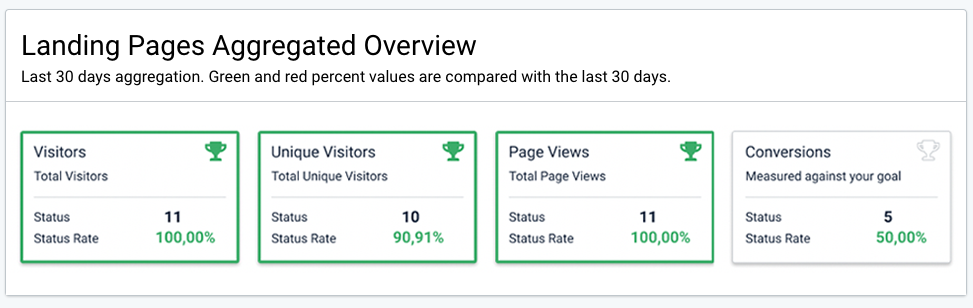
- The Landing Page Traffic Sources section graphically displays the traffic source-wise breakup of the number of visitors received on your landing pages.
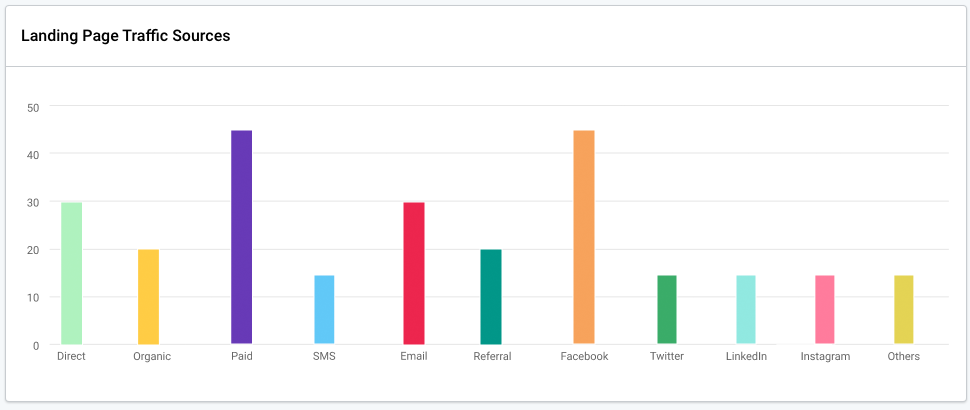
- The Landing Page Insights section lists the KPIs and their values for all your landing pages.
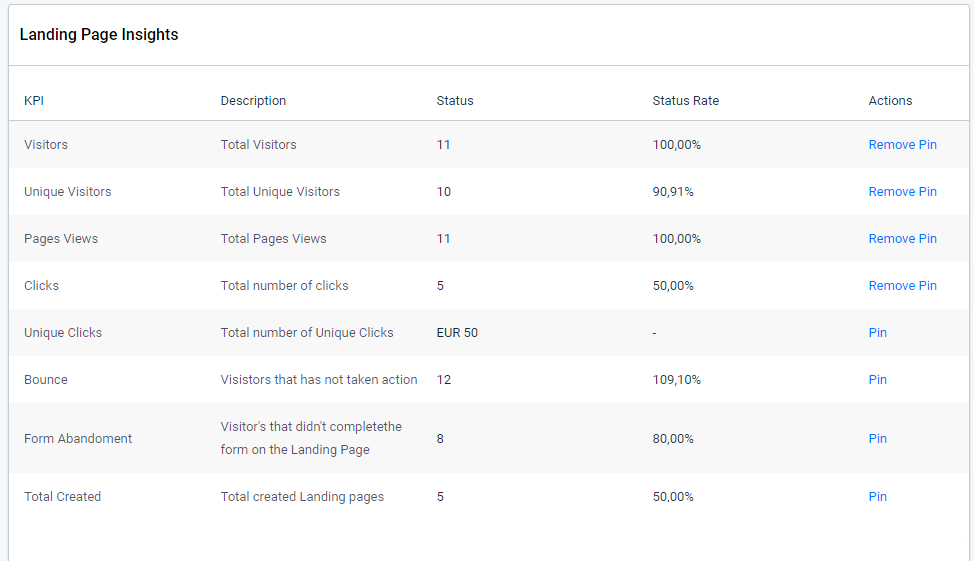
Here is the list of different KPIs and what they mean:
KPI |
KPI values and their significance |
|
| Status | Status Rate | |
| Visitors | The cumulative number of visitors received by your landing pages to date. | |
| Unique Visitors | The cumulative number of unique visitors received by your landing pages to date. | The number of unique visitors as a percentage of the total number of visitors. |
| Page Views | The cumulative number of views received by all pages associated with your landing pages to date. | The number of page views as a percentage of the total number of visitors. |
| Clicks | The cumulative number of clicks received by your landing pages to date. | The number of clicks as a percentage of the total number of visitors.
i.e., Out of the total number of people who visited your landing pages, how many of them clicked through? |
| Unique Clicks | The cumulative number of unique clicks received by your landing pages to date. | The number of unique clicks as a percentage of the total number of visitors. |
| Bounce | The cumulative number of visitors who did not take any action on your landing pages. | The number of bounces as a percentage of the total number of visitors. |
| Form Abandonment | The cumulative number of visitors who opened the signup form, but did not submit it. | The number of abandonments as a percentage of the total number of people who opened a signup form. |
| Total Created | The cumulative number of landing pages created in the account. | |
| Total Active | The cumulative number of active landing pages in the account. | The number of active landing pages as a percentage of the total number of landing pages. |
| Total Closed | The cumulative number of inactive landing pages in the account. | The number of inactive landing pages as a percentage of the total number of landing pages. |
For easier identification of the metric ranges, we follow the following color-coding to highlight the different range values of the Status rates:
- Status rates < 20% are highlighted in red font.
- 20% < Status rates < 40% are highlighted in yellow font.
- Status rates > 40% are highlighted in green font.
Landing Page – Specific Analytics
If you wish to view the analytics for a specific landing page, use the Landing Pages tab and navigate to the desired landing page.
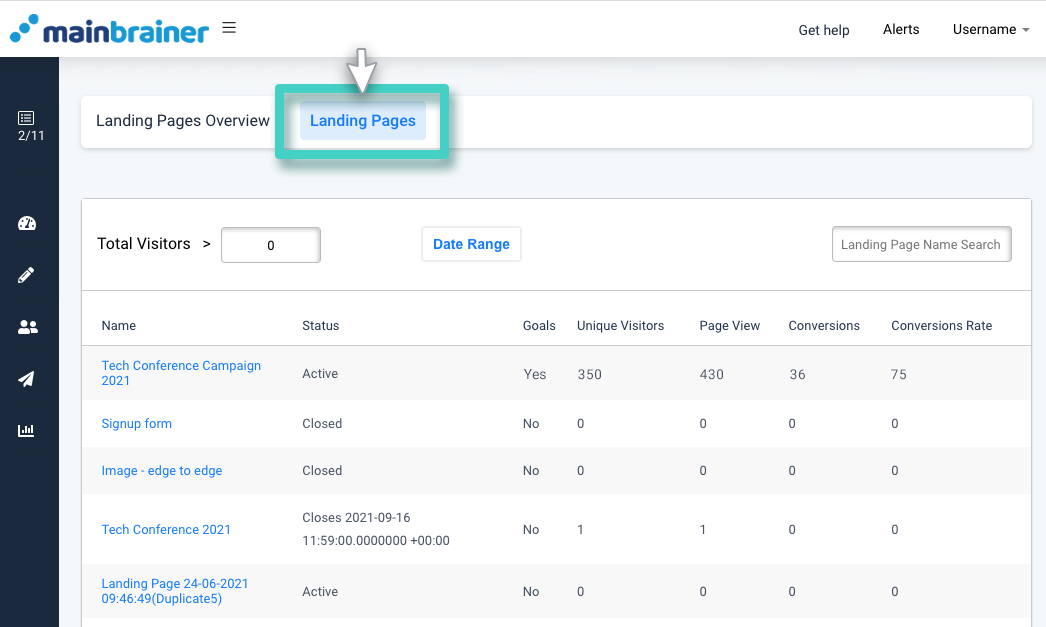
The subsequent page displays all the KPIs and their real-time values for the selected landing page under four different tabs:
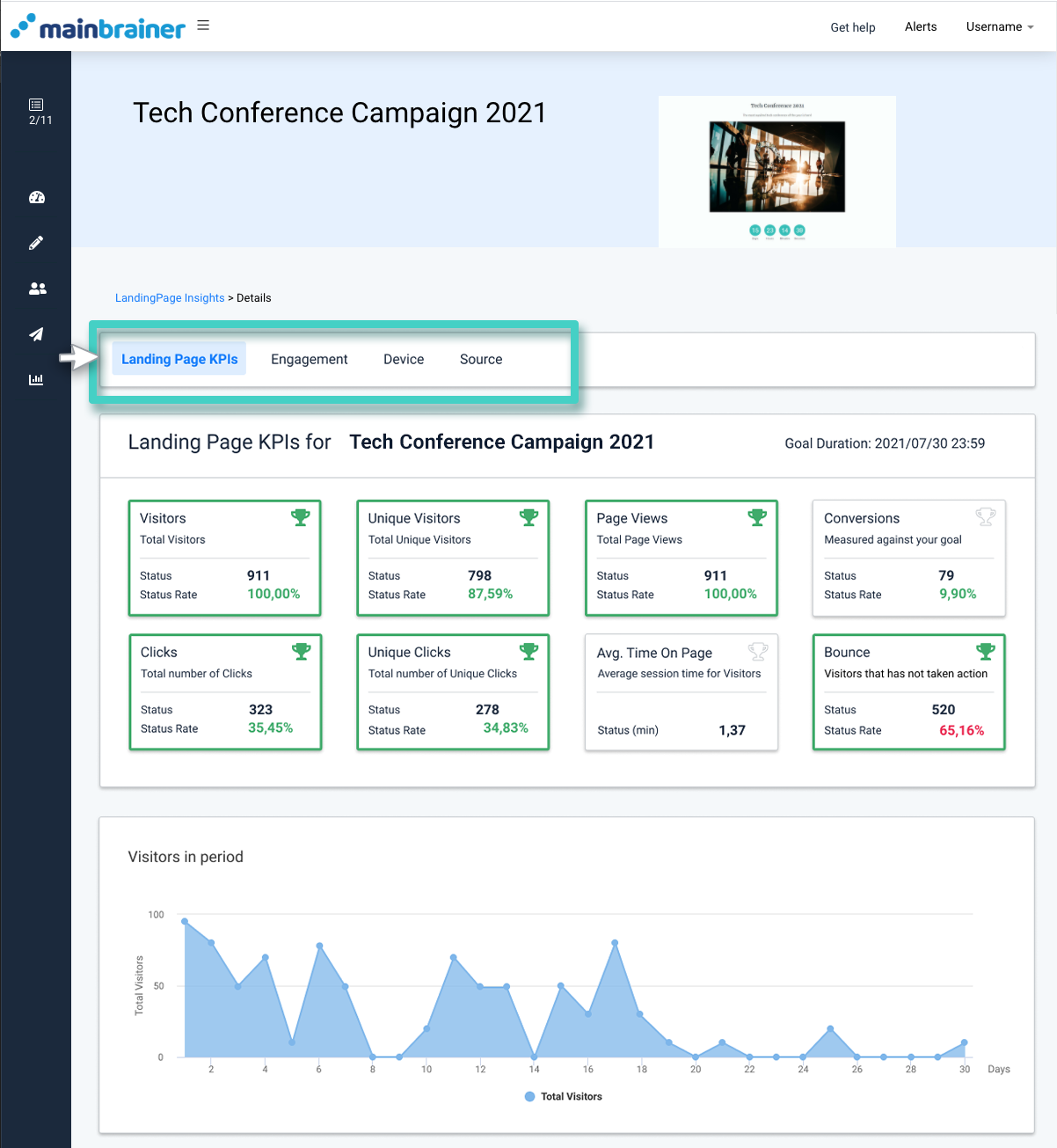
- Landing Page KPIs – The data under this tab highlights the specified landing page’s performance statistics in the last month.
- Engagement – The data under this tab highlights the overall performance statistics of the widgets used in the specified landing page.
- Device – The data under this tab compares the performance statistics of the landing pages across different devices.
- Source – The data under this tab compares the performance statistics of the landing pages across different traffic sources.
