The top-right corner on your Account Dashboard displays your Account Name, i.e., the name under which you have registered your MainBrainer account.
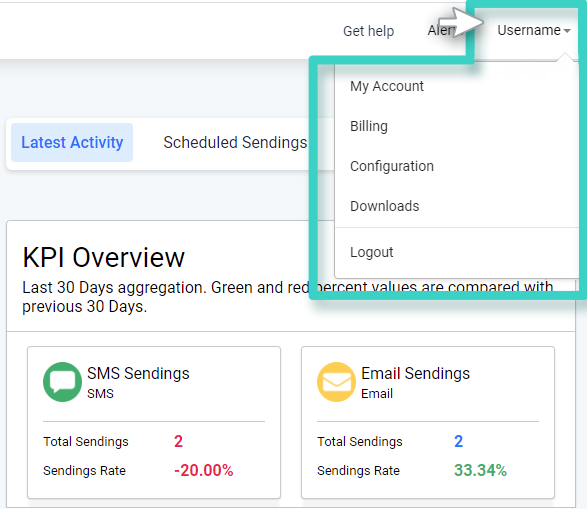
Click the Account name to expand the menu and view your Account Details and the various settings and customizations available:
- My Account – Use this section to view/edit your account details, change your password, etc.
- Billing – The Billing section displays all your subscription details and billing-related information. Here, you can view your account’s usage, upgrade or downgrade your plan, etc.
- Configuration – Use this section to customize the account’s UI, set up white label domain hosting, access our API documentation, and integrate your MainBrainer account with third-party applications.
- Downloads – This section lists all the files available for download (corresponding to all the data export requests placed in MainBrainer).
